Contents
Pluto Wins Big at the MENA Fintech Awards

Mohammed Ridwan
•
•
The MENA Fintech Awards, a prestigious event within the financial technology industry, recently celebrated the most innovative and impactful solutions in the sector.
We at Pluto are thrilled to announce that our company has been honoured with the 'Best Corporate Solution' award! This recognition is a testament to our team's hard work, dedication, and innovative approach in the fintech space.
Our co-founders, having spent a considerable part of their lives in the UAE. Working within the fintech sector, identified a significant gap in the region's finance sector. They observed that the tools, platforms, and software available to CFOs and finance teams were not only outdated but also overly complex, hindering efficient financial management.
With Pluto, they embarked on a mission to develop a software solution that would change how mid to enterprise level businesses handled their finances.
The MENA Fintech Awards, organised in collaboration with the MENA Fintech Association, are designed to recognize excellence and innovation in financial technology. These awards are a highlight of the Abu Dhabi Finance Week (ADFinanceWeek), an event that fosters innovation and growth in the fintech sector. The 'Best Corporate Solution' category, in which we were victorious, emphasises practical, innovative solutions that address significant corporate financial challenges.
Our award-winning solution, the Pluto Card, addresses various corporate financial management needs. It offers features like employee reimbursements, petty cash management, and an efficient account payable cycle, along with robust accounting integrations.
Winning the 'Best Corporate Solution' award at the MENA Fintech Awards is not just an honor but also a motivation for our future endeavours. We are excited about our upcoming initiatives, which include further enhancements to the Pluto Card and expanding our market reach to serve more businesses globally.
We extend our deepest gratitude to the organisers of the MENA Fintech Awards and ADFinanceWeek, the judges for recognizing our efforts, and most importantly, our dedicated team and loyal customers. Your support and trust in our solution have been invaluable!



Find out how much your business can save with Pluto
Discover your savings with Pluto's Cost Saving Calculator and take control of your expenses. Unlock cost-efficiency now!
Calculate NowLearn how Pluto is helping Keyper to eliminate petty cash spending and optimize spend management
Read More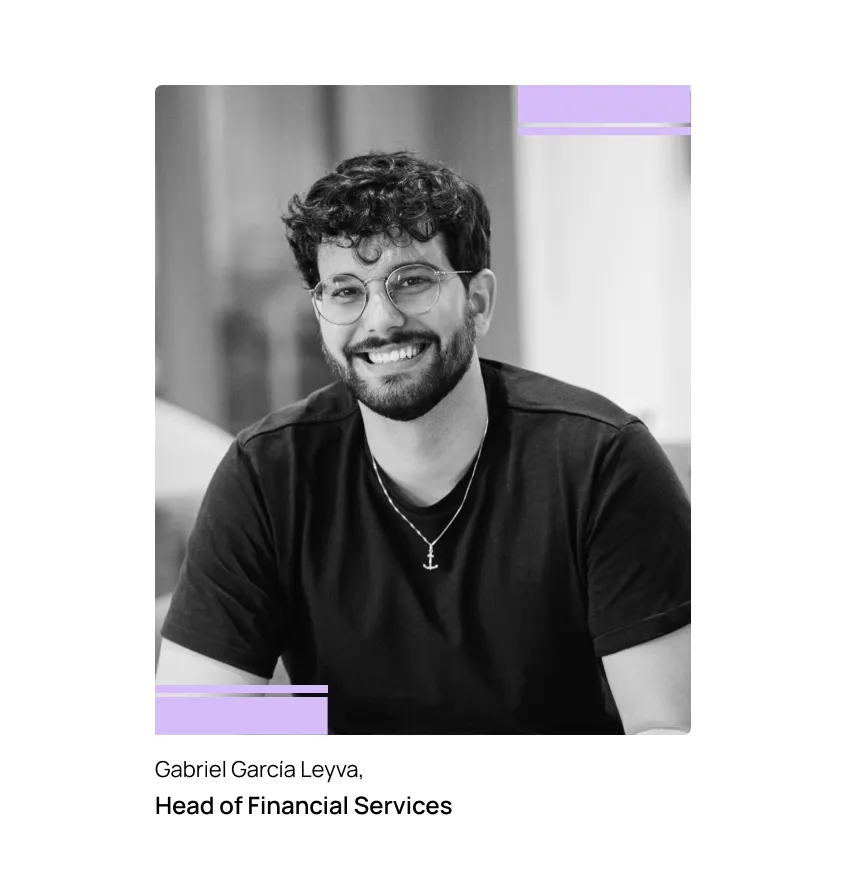

Mohammed Ridwan, COO of Pluto
At Pluto Card, our mission is to assist businesses of all scales make well-informed choices. To uphold our standards, we follow editorial guidelines to guarantee that our content consistently aligns with our high-quality benchmarks.
Get started with a free account
Let Pluto do all the heavy lifting, so your finance team and employees can focus on things that actually matter and add to your bottom line. Get started with a free account today.
You may also be interested

•
Mohammed Ridwan
What is Operating Budget: How to Create & Manage One
Businesses have all sort of budgets, such as cash budgets, labor budgets, investments budgets, project budgets, and each has their own particular function. Among those, few are as important as the operating budget.
Your operating budget consists of all your fixed and variable costs, as well as your expenses and it is what your business will use to determine what revenue will look like for a given period of time. But an operating budget isn’t simply about knowing how much you are spending and can make; it can also help you find ways to improve your bottom line.
In this article, you’ll learn about the importance of having an operating budget, the components that form one, and how you can improve the management of your budget.
What is an operating budget?
An operating budget is a yearly financial plan showing a company's expected income and spending. It's created at the end of each year to plan for the next one. This budget helps companies predict their money flow, manage costs, and make smart financial choices. It's key for businesses to stay on track and grow. Understanding an operating budget is important for anyone running a business or managing finances.
Why do we need an operating budget?
A company's annual operating budget outlines how it intends to spend its money over a specified period. In order to create one, fixed and variable costs, as well as revenue, need to be taken into account.
The purpose of an operating budget is to determine where and when funds should be allocated, make sure all expenditures are covered, and keep things running smoothly for all types of businesses. Without one, your business cannot function efficiently.
Unlike a capital budget, an operating budget helps businesses plan their daily operations and recurring expenses, whereas a capital budget helps them plan long-term investments.
Its purpose is to prevent cash outflows from exceeding cash inflows. It is necessary for companies to evaluate their incoming revenue and expenditures in order to accomplish this.
The process of creating an operating budget involves:
- Examining your costs (fixed costs, variable costs, administrative expenses, etc.)
- Tallying your list of sources of income.
- Estimating one-time spends
- Working out your supplier costs
- Estimating your revenue
- Building cash flow projections
- Monitoring petty-cash and other expense sections
- Setting spending goals
While a tight operating budget with limited resources can lead to a lot of profit, it can also create inefficiencies for your business. Ideally, you should be looking for this balance when calculating your operating expenses in the current fiscal year, as well as when planning your operating budgets.
Benefits of having operating budgets for businesses
- Finance the expansion of your company: If you plan to obtain a business loan or raise funds from investors, you must present a detailed operating budget outlining your income and expenses.
- Make your business budget clearer so you can plan for the future: Your business budget serves as a financial road map in a number of ways. The financial health of your company can be determined using this report, as well as what needs to be done to achieve future financial goals.
- Help your company run more efficiently and effectively if you make a budget: Keeping a company budget can also help you stay out of debt by ensuring that the right money is spent in the right places at the right time.
- Analyze your revenue and costs to determine where you can save money: Budgeting your business can help you identify areas where you can cut costs or increase revenue, increasing profits.
- Avoiding debt by predicting slow months.
- Helping you maintain control over your business.
- Recognizing reinvestment opportunities.
- Calculate your expected earnings.
- Analyze the gap between your expectations and reality
What are the components of an operating budget?
Operational budgets become more valuable and relevant the more detailed they are. A budget for operating expenses may include a high-level summary as well as several supporting sub-budgets. When you are developing a budget, you'll typically include the following operating budget components:
1. Revenue
A company's revenue is generated by selling goods and services. The forecast of revenue can be based on a simple year-over-year comparison, but breaking down revenue based on its underlying components can provide more useful information.
It is not a good idea to use projected revenue at this stage. This is not advisable since emotions can lead you to misperceive the company's capabilities. Identify your actual revenue from your financial statements, and don't worry if your expenses are higher than sales revenue. It is common for businesses to lose a certain amount of money each month until they reach profitability.
2. Variable costs
As sales volume increases or decreases, these costs rise or fall accordingly. Costs associated with variable items include direct raw materials and labor, commissions , production supplies, and monthly fees on credit cards. To calculate percentages on variable costs later, you'll need to list the actual costs when you create your operating budget. It is crucial to understand how variable costs will change as you do revenue projections.
3. Fixed costs
A fixed cost is an expense that remains relatively constant regardless of whether sales rise or fall. Among these fixed expenses are cost factors such as monthly rent, utilities, leases of equipment, and insurance. In order for a company to be profitable, it must have a small, fixed cost and variable cost as a percentage of its revenue. To do that, it's important to understand what those fixed costs are.
4. Non-cash expenses
Stock-based compensation, deferred income taxes, and depreciation are among the most common non-cash expenses.
5. Non-operating expenses
An organization's main activity is not directly impacted by these costs. Non-operating expenses include interest payments, losses from asset dispositions, and currency exchange costs.
Operational budgets may include other items in some industries or organizations. Typically, capital expenses aren't included in operating budgets since they are long-term costs, while operating budgets are short-term.
How to manage and improve operating budgets?
Creating an operating budget and managing it effectively takes several skills. The goal of budgeting is to improve control and accuracy over time, making your budgets even better. In order to do so, you can take the following approach:
1. Prepare multiple budget types
Spending is guided by budgets, which predict revenue over a certain period of time. Short-term budgets are intended to cover one year or a year and a half, while mid-term budgets are intended for two to three years, and long-term budgets are intended to forecast your business's finances for four to five years. Businesses often create multiple budgets. As part of business operations, they may rely heavily on a short-term budget, while for high-level planning, they may rely more heavily on a long-term budget. There are also overhead budgets, direct materials budgets, production budgets, administrative expenses budgets, direct labor budgets, and many more.
2. Delegation
A senior manager should designate who shall be responsible for updating and maintaining localized budgets. In order for all budget updates to fit together, you'll also need a plan for your delegates to help maintain financial accountability.
3. Monitoring and collaboration
Maintaining a healthy budget requires regular monitoring and collaboration. Overspending or underspending is noted here, adjustments are made, and future predictions are made. Collaboration with your staff is what allows you to find discrepancies between your expectations and the day-to-day business reality. This is ultimately the best way to monitor variable costs, follow cash flow, and catch mistakes.
4. Forecasting
It is important to understand where your business stands today and where it wishes to go in the future before you plan your business strategy. It helps you to understand where you met, exceeded or encountered unexpected difficulties for the entire year based on accurate, up-to-date data from routine budget monitoring. Using your data, you can create a budget that is more tailored to needs at the end of the year.
7 tips to efficiently managing operating budgets
1. Ensure that budget details are set appropriately
A budget can take many forms. Understanding how detailed this particular budget needs to be is the first step toward creating a successful budget. Budgets should be broken down at least by department. In most cases, though, it isn't particularly helpful to get too deep into line items. Often, managers or specific employees are better equipped to keep track of granular details about frequent purchases. In addition, managers should be able to adjust budgets based on their performance. Managing social media campaigns may require flexibility from a marketing manager, for example.
2. Delegate effectively
As a business opens, most spending may be cleared personally by the owners. Businesses grow to a point where they are unable to handle the volume of decisions alone as they grow.
It may be challenging to give someone else control over the company's finances, but as a result of delegation, all purchase decisions won't have to be passed through the owner's desk. A department can respond more nimbly to its needs. In order to continue to improve their skills in budget management, managers should have access to budget management training tools.
3. Engage in collaboration
It is necessary for departments to have a certain amount of control over their own budgets. The importance of encouraging communication between related departments cannot be overstated. Having overlapping objectives between the marketing and sales teams can help each team perform better, for instance:
- Your finance team can cooperate with IT to find ways to keep systems updated without overspending.
- Your Human Resources department can consult with the travel management team to lower the cost of recruiting (when it involves traveling.
4. Establish a standard for budget reporting
The budget now spreads across multiple departments if you follow the steps in order. It takes some time for each department to manage its budget independently and some time for them to collaborate with other teams.
Keeping a centralized "home" for budget management helps executives get a cohesive, high-level view when they need it. It is possible to accomplish this by implementing a central budget system that can be accessed by all budget users. Each department should record expenses according to the same procedure, even if they handle the budget monitoring on their own. It will be easier for you to combine all records into one master budget record this way.
5. Compile accurate, complete data
It is vital to monitor actual business expenses in order to keep your budget on track. A budget without this step is merely a theoretical document that does not have any real power to influence business decisions. Make sure to pay attention to the performance of your budget during each upcoming period by collecting thorough, accurate updates.
Setting clear spend categories and making the expense submission process as convenient as possible are two ways to accomplish this.
It is important to keep context in mind when categorizing. It is possible to classify the same restaurant meal differently depending on the purpose of the trip. Interviewing a potential employee is an expense in human resources. A meal with a client is a sales opportunity. Your travel budget covers the cost of a business traveler's meal. Create an accurate view of your expenses by categorizing them appropriately in your system.
When you submit an expense report in a few minutes, you're more likely to receive complete information. The process can be streamlined by choosing a budget management tool with features such as receipt photo capture and automatic categorization.
6. Schedule appointments for budget updates
We've all experienced situations where it seems like all projects are due at once. An intense workload can lead to a temptation to drop any unimportant task during a crunch period.
Nevertheless, budget management is an essential task if you want to keep your business' finances in order. When you put off a budget review until next week, "when things calm down," the greater the chances of soon having to put out a new fire.
Establish a schedule for closing books and updating department heads on any course corrections that need to be made. The early detection of overspending can be achieved by checking on it quarterly or monthly.
7. Keep the future in mind
By comparing actual and planned spending on one budget, you can inform your next budget preparation. By keeping notes from your financial budget reviews, you can create your next budget more easily.
It is possible to discover patterns in your notes that you might not notice on a daily basis. Were you able to make a surplus in some areas but overextended in others? How can you anticipate future spending patterns? The data from your own budget is a great resource for building future plans.
How can Pluto help businesses create and manage an operating budget?
Tracking expenses
Pluto can track all the expenses made by the organization and categorize them according to their purpose. This way, the organization can see where their money is going and identify areas where they can cut costs.
Budget setting
With Pluto, an organization can set a budget for each expense category (under a corporate card or group of cards). This ensures that the organization does not overspend and can stay within its financial limits.
Real-time monitoring
Pluto can provide real-time updates on the organization's spending, allowing them to see how much they have spent, how much they have left, and where they are overspending. This helps the organization make informed decisions about its spending and adjust its budget accordingly.
Detailed reporting
Pluto can generate ad-hoc reports, providing the organization with detailed information on their spending. This can help the organization identify trends and make informed decisions about future spending.
Overall, Pluto can help an organization create and manage an operating budget by providing real-time tracking, automated reporting, and budget-setting features. This allows the organization to stay on top of its spending, make informed decisions, and achieve its financial goals.
Key takeaways
An operating budget isn’t just important, it’s absolutely necessary. While there can be challenges when it comes to building one, such as poor visibility of your expenditure and a lack of expense tracking, these can be overcome with the aid of Pluto.
Properly building and updating your operating budget will help you find opportunities for improvement when it comes to cost-cutting and revenue, as well as generally increase the efficiency of your business.

•
Leen Shami
Corporate vs. Business Credit Card: What is the Difference?
Corporate credit card vs. a business credit card. You might have heard both terms used interchangeably, but what's the difference?
Primarily, corporate cards are issued to large businesses with many employees, while business credit cards are designed for smaller businesses. Corporate cards generally have higher spending limits and may offer more perks than business cards due to their volume.
This post will cover the main differences so you can decide which card is best for your business.
{{gain-control-banner="/components"}}
What is a Business Credit Card?
A business credit card is a commercial payment solution for companies and businesses. Similar to a personal credit card, business credit cards are used when business-related purchases are made on credit provided by one of the credit card companies.
Banks in the UAE and MENA offer various business credit cards for small, medium, and large companies.
Business credit cards usually offer higher credit limits than personal credit cards and may come with exclusive privileges, such as free travel insurance, concierge services, and air miles.
In the case of small businesses, a personal credit score will play an important role in credit limit approval.
What is a Corporate Credit Card?
A corporate credit card is issued to company employees to help with business expenses. The company will be liable for any debts incurred on the card.
It is important to note that corporate cards are not personal credit cards and should only be used for business purposes.
Financial institutions expect you to spend more with a corporate card than a business card, as the companies that require those cards are usually bigger. Therefore, the company must have a good credit score to qualify. This can come with various perks, such as lower interest rates, extended grace periods, and, most importantly - higher spending limits.
At the same time, there can be some drawbacks, such as:
- Long approval periods due to the nature of the financial product.
- Limited online features for your cards and company spend management.
What is a Pluto Card?
Pluto is MENA's corporate card that helps finance teams take control of their company's expenses while saving their business time & money. While Pluto can't give you a line of credit, you will be able to instantly issue as many business and corporate cards as you need while getting a complete overview of your business's spend management on one dashboard.

Virtual credit cards
Virtual cards are corporate credit card numbers used for online business-related purchases and contactless payments.
Although there is no physical card, virtual credit cards are great as they are flexible, convenient, and controllable.
With virtual credit cards, you can:
- Issue unlimited virtual credit cards/employee cards;
- Create a virtual credit card within seconds;
- Set employee spending limits to avoid going over budget;
- Generate a one-time use purchase card that deactivates as soon as it is used;
- Set purchases to be made with specific vendors so the card can't be used for other purchases;
Chances are that if you need a virtual credit card at your existing bank, it might take quite some time, and the reporting and limit setting options might not be very user-friendly.
While Pluto cannot provide you with credit cards, we can issue as many virtual cards as you need with just a few clicks:
Physical credit cards
Physical corporate credit cards serve the same purpose as virtual and business credit cards, making payments. Unlike virtual cards, physical corporate credit cards can be used in person to make purchases.
While both virtual and physical credit cards are comparable, the main differences are:
- Physical corporate credit cards may take up to 3 business days to be delivered.
- Virtual cards cannot be used physically.
- Virtual cards are safer for the user, as they cannot be lost or stolen.
Benefits and perks
The benefits and perks differ for business and corporate credit cards and Pluto cards.
Business & corporate credit cards:
- Receive Business reward points for purchases made that can be redeemed for future purchases.
Pluto cards:
- Gain access to over $35,000 in perks and rewards programs

Why are Business Credit Cards and Corporate Credit Cards Different?
Now you know the main difference between business and corporate cards, but let's investigate some of them in more detail.
Expense management tools
Business credit cards are frequently limited to your online banking platform. In the case of corporate credit cards, you may get something slightly better - an enterprise solution.
But from what we have seen, the speed of card issuing or limit changes is usually lacking.
Pluto doesn't give you a credit line, but here is a list of things that Pluto's expense management platform does:
- Unlimited corporate cards (within seconds);
- Set spending limits on corporate cards to avoid going over budget or being overcharged;
- Issue one-time purchase cards that deactivate after being used;
- Real-time transactional data - know what (and where) is being spent in real-time;
- Ability to oversee company financials and receive instantaneous expense reports;
- Automated accounting;
- Sync transactional data to major accounting platforms;
- Simple and quick reimbursements;
- Digitized receipt reconciliation;
- Close books in hours, not days.
Corporate and business card fees
The fees that you might have to pay on corporate and business cards fall into two main categories:
Annual fees
For business and corporate credit cards, annual fees may differ depending on the bank or credit card issuer you choose to move forward with. Typically, the UAE's yearly fees range from 0-800 AED, with 'free for life' being the most popular.
If there are any fees, you can typically waive them by spending a certain amount per year.
Pluto cards do not have any annual fees and are entirely free; however, if you're a large corporation that wants unlimited users, custom ERP integrations, or a dedicated account manager, there will be a monthly subscription fee.
FX fees
Business and corporate credit cards tend to incur FX fees, making it expensive for a company owner, a small business, or a large business to do any transactions outside their domestic currency.
FX fees can be high, and credit card issuers are usually not transparent with the fees that come with them. Typically, fees come in the form of an FX spread and are hidden inside your payment, meaning you might be paying 2-6% for a transaction in a different currency.
Just imagine how much of your spending is in a different currency and take an optimistic 4% fee from that amount. Now multiply it by five years.
Pluto does not charge FX fees, making it the perfect choice for companies or businesses that frequently transact in foreign currencies.
Application & Approval Process
You must wait around two weeks for a business credit card approval. After the approval process, it may take up to 10 business days to receive your business credit card.
With a corporate credit card, the time may vary, but the chances are that you will need to wait more than 5 business days before you get approved.
From our experience, when you need an expense card - you need it on the spot!
Pluto has adopted a KYB & KYC (know your business and client) process that allows us to onboard customers in minutes. After you set up your account, you can start issuing virtual cards and continue your work without halts or limitations.
Corporate vs. Business Credit Cards Pros and Cons
While a corporate credit card and a business credit card may be comparable in some aspects, there are some differences between the two financial products.
Business credit card pros
- Available for most businesses in their standard banking products;
- Standard application process with low business requirements;
Business credit card cons
- Usually limited in numbers, one card is internally shared amongst many employees. That creates bottlenecks in spending and raises various security risks;
- Non-existent (or very limited) spend management platforms to monitor your reporting;
- No virtual cards;
- High FX fees;
Corporate credit card pros
- Higher spending limits;
- Possibility to issue several cards;
- Safe & secure, as information is not being shared;
Corporate credit card cons
- Longer approval process;
- High FX fees;
While the pros and cons for both types of cards may vary, the final decision will be based on the size of your business.
Why Pick Pluto Card for Business and Corporate Users?
As mentioned, Pluto won't give you a line of credit; instead, Pluto provides you with an all-in-one expense management solution.
Pluto's spend management platform
- All your business expenses are at your reach on Pluto's dashboard;
- Control over all issued cards and their limits;
- Creation of unlimited virtual cards;
- Real-time expense reporting;

Approval workflow on Pluto
Once you have access to Pluto's expense management dashboard, you'll also be able to set up approval flows and automation.
With Pluto's approval workflow, you can:
- Get visibility and control over your expenses;
- Streamline how you manage your spending;
- Automatically direct approvals to the right employees;
- Create approval flows within departments;

Real-time expense reports
With Pluto cards, you'll gain real-time transactional data on company spending while being able to set strict budget limits.
This will also help you make informed decisions about allocating resources and improving your P&L.
Additionally, you can also set up notifications to be sent to your accounting or finance team whenever a transaction is made. This way, they'll always be in the loop and can take appropriate action if needed.
Which Card is Best for My Business?
The final pick of the card will depend on several factors related to your business.
Industry
The needs of companies based on their industries may differ. Consulting businesses need a flexible card solution with no FX fees, as their employees travel frequently. Digital agencies need multiple virtual cards to onboard new projects and pay for ad networks daily.
Consider the needs relevant to your industry and decide from there. While Pluto is an excellent pick for all industries (as we have a very versatile product), here are some of the use cases that illustrate the needs and how Pluto solves them:
Size
Annual revenue, the number of employees, and spending volume will also come into play when making your decision.
If it is just you or a couple of employees, you may not need many cards (or you might take advantage of Pluto's virtual cards).
On the other hand, if you have a sales team that needs to pay for lunches with prospects every second day, one card in the business owner's name will be problematic!
Control
How much control do you need over your spending? Classic credit cards (be it business or corporate) usually have just a few features that are extensions of your online banking.
In some cases, that might be enough. If there is one card and one person using it - setting limits and monitoring the spending is not an issue.
Pluto comes into play when you have several holders and many cards, as you can set custom limits on cards. Real-time reports of spending suddenly become very important to increase and decrease limits on the go.

Key Takeaways
- Business credit card is the best fit for small business owners; they offer a standardized solution.
- Corporate credit cards are for bigger companies, allowing higher spending and slightly better control.
- Pluto cards (used for all business sizes) can provide unlimited virtual cards and give you access to an all-in-one expense management platform.
FAQ
Does a corporate credit card affect my credit score?
A corporate card is a company's liability and does not affect your credit score, and you will not see them on your personal credit report. Pluto cards do not affect your credit score in any way (as they do not provide loans or credit facilities).
What is the difference between a business and a corporate credit card?
The main difference between small business credit cards is the size of the company that uses them, followed by credit limits and available control features. Pluto provides cards to corporations and businesses through the all-in-one spend management platform.
What is meant by a corporate credit card?
A corporate credit card refers to a card provided by the company to the employee for various business-related expenses.
Is a corporate card the same as a credit card?
Credit cards primarily draw from an approved loan balance, while corporate card programs are just an extension to a dedicated corporate account. But the terms are used interchangeably nowadays.
What is the difference between corporate and domestic credit cards?
A domestic card may refer to a debit card or a card issued by your local bank for your local use. Corporate cards are accepted internationally, at the ATM, or online.
Can a corporate card be used for personal use?
No. By default, corporate cards have to be used for business expenses, which are reported into accounting, but most importantly, it is the company's money on that card. The only exception will be if your company allows it.
What is the advantage of a corporate credit card?
Usually, it comes down to higher spending limiting. Compared to small business credit cards, corporate credit card debt does not usually require a personal guarantee, as the company guarantees it.
In the case of Pluto's corporate card, we can also add - unlimited virtual cards, real-time team-wide spend control, instantaneous reporting, and no FX fees!
Does a corporate credit card affect my credit score?
No. If the corporate credit card has a credit facility attached to it (it usually does), it is a company liability, not a personal liability. You are given access to a portion of their credit facility that does not fall into the personal loans group, and you do not need to provide personal guarantees.
Can my company require me to put business travel on my own credit card?
No, the company cannot force you to put business expenses on your credit card, but it is sometimes easier for everyone. So, if you agree with that, and the company agrees to reimburse you - it is not a problem.
If you are looking for a better solution, let the Pluto team know, and we will provide you with an easy corporate card platform for your whole team.
Do corporate credit cards require a credit check?
A corporate credit card (in its classical meaning) is attached to a loan facility. To approve this loan facility, banks must do a company credit check.

•
Mohammed Ridwan
Top 6 Spend Management Software for Businesses in the UAE (2023)
Managing business spend is a key concern for most companies. The use of spreadsheets, paper receipts, paper vouchers and handwritten notes makes processes inefficient, time-consuming, and resource-intensive. It also reduces the finance team’s visibility over the company’s spend.
The lack of control over spend causes stress within finance teams, who lag behind due to lack of visibility. Moreover, the cash chaos leads to unspoken internal resentment wherein CFOs think that their teams aren’t providing the necessary key financial insights they require.
A spend management platform can solve this problem. But not every software offers the same functionalities and benefits. You need to select the one that has a good UX and in-depth offerings, enables more reporting, is flexible and scalable, integrates with your ERP, supports the complexities of your business, and has robust security. It should also fit into your organizational structure.
To help you choose the most suitable one for your organization, this article will cover the top 7 spend management software to manage your corporate spending.
- {{finance-teams-time="/components"}}
What Is Spend Management Software?
A spend management software is a tool that helps manage corporate spend, i.e., all non-payroll expenses. It does this by:
- Simplifying capture, storage, and retrieval of receipts and documents to reduce the risk of misplaced receipts
- Deploying approval workflows to ensure that business spending follows the company's approval hierarchy
- Providing real-time visibility into business expenses, helping to identify any irregularities
- Generating alerts when an expenditure violates company policies
- Automating employee reimbursement processes to reduce delays in employees getting paid
- Maintaining a complete audit log, including spending approvals and changes
- Easily sync with your ERP/accounting tool for streamlined month-end close
- Managing petty cash expenses by tracking and recording small, miscellaneous expenses in real-time
- Facilitating payment capabilities to handle outgoing financial transactions
- Integrating corporate cards for real-time expense tracking and control spending
- Facilitating procurement processes for the purchase of goods and services
- Handling invoice management to ensure timely payment and record-keeping to foster healthy vendor relations
Hence, spend management software provides financial visibility and control.
Top 7 Spend Management Software
These are the top 7 spend management software to consider:
1.Pluto

Pluto is a spend management platform for enterprises that transforms your finance processes with automation to provide more visibility and control. It brings together the spenders, savers, and sourcers of your business to offer a complete revolution from a chaotic spend management system to a seamless collaborative workflow. It is the fastest way to manage your finances, including account payables and employee reimbursement.
Key Features:
- Custom approval workflows that adapt to the company's hierarchy for timely and accurate approvals
- Facilitate intricate multi-layer workflows to adapt to complex hierarchies to support seamless purchase requests and automate purchase orders
- Unlimited corporate cards with budget controls to maintain expenses within corporate policies
- Offers zero-balance cards, which get funded once the expense is approved.
- Card-specific policies to make branch & subsidiary-level reimbursements easy
- Ability to add comments and document the conversation along with other transaction details to maintain a comprehensive audit log
- View-only access available for external accountants to review financial data without making changes
- Automated receipt capture through OCR, with the ability to support bulk upload via WhatsApp and emails
- Alerts in case of duplicate receipt uploads to avoid fraud and compliance issues
- Custom expense reports to overview business expenses and spending trends
- Integration with accounting platforms like Netsuite for advanced general ledger (GL) coding, tax tracking, vendor syncing, etc.
- Secure document storage with a 5-year audit log and bank-grade encryption
Pricing:
Pros:
- Enables branch & subsidiary-level spend tracking (not offered by other platforms)
- WhatsApp integration to make receipt upload easy
- Offers up to 2% cashback on all non-AED transactions
- Independent PCI DSS Level 1 Certification
Cons:
- Slightly longer on-boarding due to corporate card offering
- Integrates with all other major ERPs except Tally
2.Procurify

Procurify simplifies spend management by accelerating the approval and reconciliation process. It helps to track the business spending with real-time tracking and breaking down data silos. With a core focus on simplifying invoice payments and management, it helps businesses in vendor and spend management.
Key Features:
- Ability to approve requests based on attached receipts and leave comments for clarification
- Custom budgets for different departments or projects
- OCR to auto-extract invoice data with a dedicated centralized invoice box and automatic matching with purchase orders
- Detailed reports based on different departments, categories, or other relevant parameters
- Tailored expense request forms to capture specific information relevant to the organization's needs
- Compatibility with multiple currencies, streamlining international expenses
- Storage of all expense-related documents, including receipts, invoices, and expense reports
- Integration with ERP to sync expense data
Pricing:
It has standard all-in-one pricing of $2000/month. But custom pricing quotes are provided for add-ons like more users, more domains, NetSuite integration, on-premise training, implementation services, and on-premise hybrid implementation.
Pros:
- Easy to make amendments, for instance, to invoice amounts, which helps when raising a PO before receiving the invoice
- Responsive support team when handling technical issues
Cons:
- Does not offer corporate cards in UAE
- Only supports procurement based spending
- Poor reporting capabilities—lacks functionality
3. Spendesk
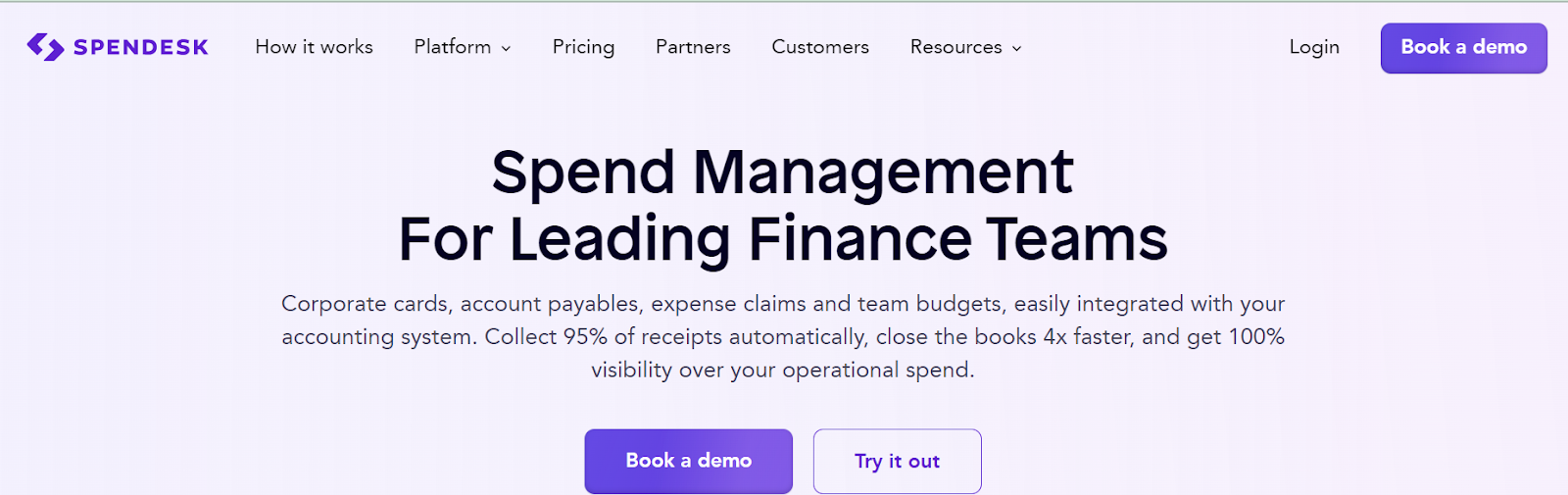
Spendesk combines approvals, corporate cards, expense reimbursements, and invoice management to automate the spend management process. Specifically designed for finance teams, it offers real-time expense tracking and offers custom workflows for complete control. By consolidating all payments, it provides a spend management solution that enhances financial transparency.
Key Features:
- 100% digital expense reports
- OCR technology to capture and extract key details from receipts
- Expense claim history, available anytime, anywhere, for quick and accurate reporting
- A mobile app for quick reimbursement requests by snapping a photo of receipts
- Real-time expense monitoring to spot errors and missing receipts and stay compliant
- Automates categorization of expenses and VAT account
- Detects duplicate invoices and errors to support three-way matching
- Tracks all purchase orders and invoices with the ability to schedule payments
Pricing:
Request the sales team for a custom quote. A free trial is available.
Pros:
- Single purchases are straightforward and simple
- Easy to integrate with an SSO provider, making login easy and secure for users
- Handy drag-and-drop receipt functionality
Cons:
- Virtual cards are glitchy, with merchants rejecting transactions that have already gone through
- Some basic features are not included in the basic option where they should have been (i.e., memorizing accounting patterns for vendors).
- Corporate cards have defects (especially for travel expenses)
4. Airbase

Airbase simplifies expense reporting with AI and ML. It ensures quick, hassle-free, and smart corporate expense management. It is an automation solution for SMBs and large enterprises. It packages various modules such as AP automation and corporate cards to ease the spend management process for accounting teams and employees.
Key Features:
- OCR to populate details, including GL category, date, amount, and purpose
- Ensures compliance by sending reminders and, if needed, locking cards until policies are met
- Reminders to upload receipts, eliminating the need to chase employees for receipts
- Custom approval workflows and budget limits for physical cards
- Real-time alerts for suspicious activity, enabling quick responses to potential fraudulent purchases
- Supports onboarding with a self-service vendor portal and custom questionnaires
- Facilitates payments and approvals, including multi-subsidiary support, international currency, and real-time GL sync
- Real-time audit trail with receipts, notes, and documentation for transparency.
Pricing:
Request the sales team for a custom quote.
Pros:
- Intuitive and easy to use; no training or previous knowledge required
- Seamless approval workflows
Cons:
- Poor reporting capabilities
- The mobile app is slow and takes time to load pages
- SSO-based login sometimes takes a few tries
- Not suitable for complex branch-level approvals and expenses
5. Coupa

Coupa is a cloud-based automation platform to manage business spending, ranging from procurement to expense management. It facilitates supply chain optimization by providing visibility and control. It streamlines expenses, reduces risk, and ensures compliance by automating reporting, simplifying reimbursements, and offering mobile tracking.
Key Features:
- Offers virtual payment cards for pre-approved expenses, speeding up the reconciliation
- OCR technology and integration with accounting software eliminates manual data entry
- Provides expense reports with intelligent algorithms to prevent fraud and ensure compliance
- A centralized view of all expense spending, enabling accurate assessment
- Enables visibility and control over travel expenses before they occur, ensuring budget control
- Simplifies procurement by offering a centralized area for comparing items from various suppliers and managing punchouts and hosted catalogs
- Provides real-time visibility into purchase orders, order lifecycle, and order line availability
- SmarterTrip feature to automate expense tracking based on the user's location, including mileage and receipt capture
Pricing:
Request the sales team for a custom quote.
Pros:
- Several categories and filters in the analytics section to streamline data
- Chat option enables approver and claimant to discuss issues with receipts
- Enables setting up of customized approval chains and including additional new approvers
Cons:
- Lots of unnecessary notifications, making it difficult to select the ones that need action or comment
- Low receipt searchability, making retrieval time-consuming
- Inconsistent syncing of remit-to address from NetSuite
- Complex to implement and not intuitive, forcing admins to spend more time resolving employees' queries
- Slow customer service
- Very expensive
6.BILL

BILL simplifies expense tracking by providing real-time visibility and customization to manage expenses. It is a spend management solution for SMBs to control payables, receivables expenses, and all corporate expenses. It allows businesses to combine a scattered spend management process into a single platform with seamless syncing.
Key Features:
- Provides credit limits ranging from $500 to $5 million to control spending within constraints
- Makes it easier to monitor spending with real-time visibility into the business finances
- Custom approval workflows to speed up the approval process with minimal friction
- Multiple payment options, including ACH, credit card, check, international wire transfers
- Automates purchase order workflows with the ability to sync and automate two-way matching and three-way matching
- Ability to do quick coding and sync with accounting systems to streamline expense reconciliation
- Enables automated receipt matching, categorization, and expense reporting, reducing administrative workload
- Offers security features, including the ability to freeze and create corporate cards instantly
- Notifies administrators of each employee's transactions, ensuring timely oversight
Pricing:
Bill provides a free trial and essentials pack starting at $45 for six standard user roles. Its team and corporate pack are for $55 and $79, respectively. Enterprises need to request a custom quote.
Pros:
- One-click swift payments
- Minimum training required
- Easy-to-use mobile app
Cons:
- Customer support is difficult to initiate, slow, and unresponsive
- Frequent changes in the interface create confusion for users
How to Choose the Right Spend Management Software
To pick the right software, understand your organization's unique needs.
- What are your goals—cutting costs, enhancing compliance, or making expense processing more efficient?
- What issues do you face with expenses now—a time-consuming process, too many errors, or poor vendor relationships?
- How many employees will use the software, and should it be scalable to accommodate future hires?
- Do you have specific industry rules or in-house policies the software must follow?
Consider these eight factors:
Ease of Use
The software should require minimal training or support with a not-too-steep learning curve. Admins shouldn’t have to spend hours training their employees.
Automation
Choose software with features like automated approval workflows, expense categorization, and notifications. This will improve not only visibility but also accuracy and speed. You will have complete control over finances without having to do tedious manual tasks.
Security
Pick software that complies with security and is certified. It should provide data encryption, role-based access control, and regular security updates.
ERP Integration
The software should integrate with existing financial and accounting systems. This provides a unified view of your financial data without any disruptions. You shouldn’t have to sync data from multiple sources, which can add up to the manual tasks.
Document Capture and Retrieval
Pick a software that has simple document capture and retrieval capabilities. Attaching or retrieving receipts, invoices, and other relevant documents should not take more than a minute. OCR-based software that detects the information to auto-populate expense reports is better than that requiring manual entry.
Budget Control
Select software that enables specifying budgets for different projects, departments, or expense categories. It should be able to monitor the set budgets and raise alerts in case of breach. It should also allow you to modify these budgets at your discretion, ensuring funds reach the right place at the right time.
Multiple Payment Options
The software should allow you to configure custom payment options to suit your business needs. This includes credit cards, ACH, or other payment methods.
Scalability and Flexibility
Select software that can accommodate increased usage for growing businesses. It must also be flexible enough to adapt to changing needs, such as new expense categories, compliance requirements, and organizational structures.
The Spend Management Solution for Your Team
Investing in a spend management tool like Pluto is a smart decision that can improve your financial visibility. From set-up to integration and managing intricate workflows, Pluto handles all aspects of spend management.
- It seamlessly integrates with your current processes, ensuring a smooth transition.
- It offers flexibility to handle complex operations, catering to the needs of both small and large teams.
- Its automation capabilities reduce manual tasks and enhance accuracy for better expense management.
Pluto is the only independently audited PCI DSS Level 1 provider in the UAE, ensuring the highest security standards for enterprises.
Pluto offers a spend management tool that adapts to your evolving needs and provides freedom from financial chaos.
If you want to see how Pluto can transform your spend management into a simpler process, book a demo today.
Disclaimer: The comparisons and rankings of spend management software competitors in this article are based primarily on reviews found online. While we strive to provide accurate and up-to-date information, these reviews are subjective and reflect the opinions of the users who posted them. The information presented is intended for general informational purposes and should not be considered as a definitive guide for choosing a software provider. We encourage readers to conduct their own research and consider their specific needs before making a decision.
Modern finance teams save time & money with Pluto.
Get started today
Join 2000+ finance professionals keeping up to date with the latest news & releases.
© Pluto Card is a Pluto Financial Services Inc. company 2024
The product and services mentioned on this webpage belong to Pluto Technologies Ltd (Pluto), a company incorporated under the laws of Dubai International Financial Centre (DIFC), Dubai holding commercial license number CL5294. Pluto is a financial technology provider and not a bank. Pluto provides certain facilities for the utilization of payment services through Nymcard Payment Services LLC under the applicable payment network and Bank Identification Number Sponsorship of Mashreq Bank PSC. This is pursuant to the license by Visa® Inc and is available for the residents of UAE subject to Terms and Conditions of use




