Contents
We got funded!

Leen Shami
•
•
We're thrilled to announce that Pluto closed US$6M in Seed funding in February, led by Global Founders Capital.
With GFC being the lead investors, we've had participation from several of the world's leading investment firms and entrepreneurs. Soma Capital, Graph Ventures, Adapt Ventures, Ramp, Thejo Kote (Founder of Airbase), Shaan Puri, and William Hockey (Co-founder of Plaid) were some of the few who participated.
With our Seed round, we aim to get closer to achieving our mission; to streamline company expenses for MENA businesses.
The problem
Company spending in the MENA region is problematic, time-consuming, and frustrating. Managing company spending in MENA today is difficult, time-consuming, and frustrating, as today, companies only get a single debit or credit card.
OTPs
Today, employees all share one company credit card, which usually leads to an OTP being sent to the CFO, financial leader, or founder of the company. Most bank OTPs last from 2 to 10 minutes before they’re expired. So, if an employee doesn’t get the OTP in time, they won’t be able to complete the transaction.
Overspending
When a company credit card is issued, you cannot control spending. This means there is no way to set limits on the card to avoid being overcharged by recurring subscriptions or employees going over budget.
No visibility
You cannot get real-time visibility or instant reports on business expenses with company credit cards. This makes making informed decisions about allocating resources in real-time more challenging.
Petty cash
Banks have no ideal solution for petty cash management. Companies typically maintain a cash vault at their offices, distribute loose cash to employees, and spend countless hours collecting and matching invoices.
The solution
Introducing Pluto Card: a corporate card & spend management platform that allows MENA companies to simplify and control their business expenses.
With Pluto's software, managers can issue their employees virtual cards with spend and control limits, cards that get canceled after a one-time purchase, and cards with a recurring daily, weekly, or monthly budget.
Employees can request expenses from their managers and submit reimbursement requests by dragging and dropping receipts onto the software. This happens in real-time, where managers can view employee requests as they happen, see what is being spent and where, and gain insight into instantaneous expense reports, helping them make informed decisions.
Pretty straightforward.
Want to see Pluto in action? Sign up and get a private demo here.
Find out how much your business can save with Pluto
Discover your savings with Pluto's Cost Saving Calculator and take control of your expenses. Unlock cost-efficiency now!
Calculate NowLearn how Pluto is helping Keyper to eliminate petty cash spending and optimize spend management
Read More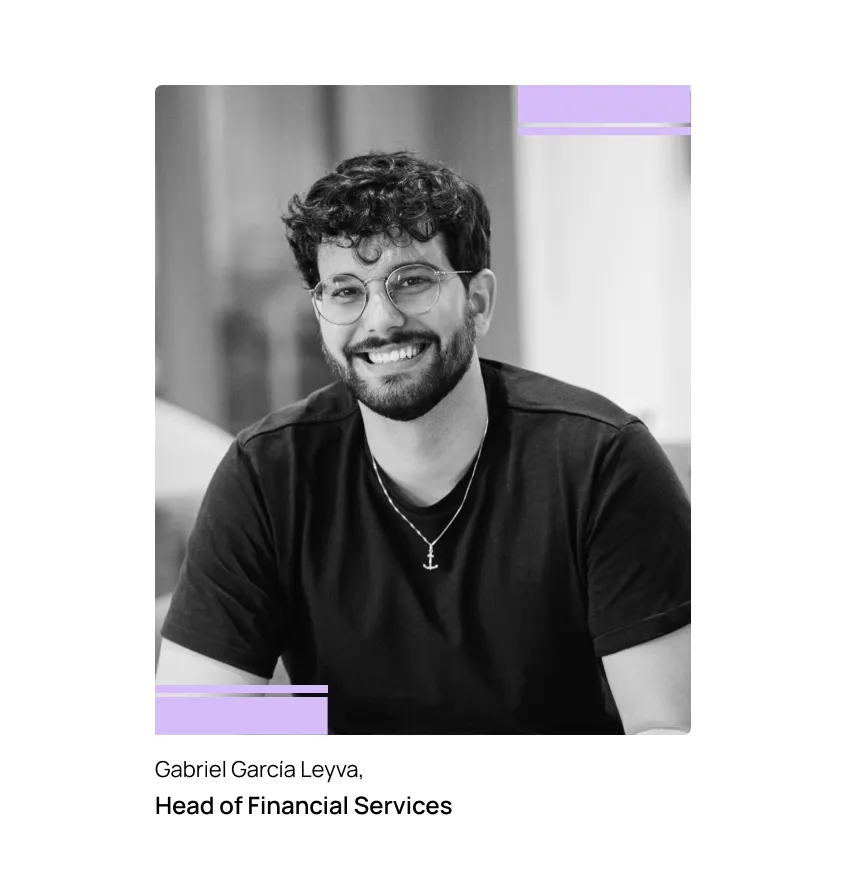

Leen Shami, Content Marketing Lead
At Pluto Card, our mission is to assist businesses of all scales make well-informed choices. To uphold our standards, we follow editorial guidelines to guarantee that our content consistently aligns with our high-quality benchmarks.
Get started with a free account
Let Pluto do all the heavy lifting, so your finance team and employees can focus on things that actually matter and add to your bottom line. Get started with a free account today.
You may also be interested

•
Leen Shami
Understanding Business Expenses
All companies and businesses will incur business expenses, but how can you know what exactly is considered business expenses? And how will the introduction of UAE corporate taxes affect business expenses and income reports?
What are business expenses?
Business expenses are costs a business incurs to run the business properly. In simpler terms, they're expenses made by the business for the business.
With the UAE introducing corporate tax laws in 2023, it's crucial for businesses to be able to track and categorize their business expenses, as some of them may be tax deductible.
While the IRS may divide business expenses into ordinary and necessary business expenses, the UAE takes a different approach.
Ordinary business expenses are anything that is "common and accepted" to a business, whereas necessary expenses are anything that is "helpful and appropriate" to a business but not essential.
The federal tax authority in the UAE does not take a similar approach and only considers business expenses as tax deductible or not. We will discuss this in a later section.
- {{time-money="/components"}}
Examples of business expenses
Business expenses include a wide range of expenses, from insurance to office space, to online subscriptions, such as Zoom, Figma, or Adobe.
Let's break it down; if a design agency bills a client AED 120K per year, that doesn't mean they made a profit of 120K. When a business brings in revenue, it must account for the business expenses made to provide its clients with its services. These services include digital software subscriptions, office rent, employee wage, and/or wifi fees.
Here are some examples of the most common business expenses:
- Advertising and marketing
- Business travel (fuel, airfare, taxis, etc.)
- Employee costs (payroll, salaries, insurance, perks, etc.)
- Employee equipment (such as laptops, monitors, phones, etc.)
- Legal fees
- Office space rent & utilities
- Software subscriptions
While many more expenses are considered business expenses, these are the ones most businesses will incur.
Types of business expenses
When setting up a budgeting plan, business expenses play a vital role in keeping the businesses' financials in check. When preparing a budgeting plan, finance teams typically begin by looking at the three types of business expenses incurred.
These business expenses include:

1. Fixed expenses
Fixed costs are costs that do not change; they happen at known intervals, such as month to month.
With predictable costs, budgeting is more straightforward, as these costs are always expected and never come as a surprise.
Examples of fixed expenses include:
- Rent
- Employee payroll/salaries
- Utility bills
- Insurance
2. Variable expenses
Variable expenses are business expenses that change from month to month. These costs vary depending on a company's production or sales volume; if production or sales increase, variable expenses increase, and if production or sales decrease, variable expenses decrease as well.
Variable expenses are typically a business's largest expense, as some may be unexpected or unaccounted for.
To calculate the variable cost, multiply the quantity of the output by the variable cost per unit of output.
Total variable cost = Total quantity of output X Variable cost per unit of output
Examples of variable expenses include:
- Shipping expenses
- Sales commissions
- Raw materials (used in production)
3. Periodic expenses
Periodic expenses are business expenses that happen infrequently or, sometimes, semi-regularly.
Typically, periodic expenses happen on a quarterly or yearly basis, such as annual car insurance, but can also come as a surprise, such as a company car repair.
Budgeting can be tricky with periodic expenses, especially when expenses are infrequent.
Examples of periodic expenses include:
- Maintenance & repairs
- Merger and acquisitions costs
- Major equipment purchases
Profit and loss statement report
A profit and loss (P&L) statement, also known as an income statement, is commonly used when businesses record business expenses. Through the P&L, businesses can determine their taxable income. This is especially important for UAE businesses with an annual net income above AED 375,000.
The 3 categories of an income statement include the following:
1. Costs of goods sold (COGS)
Costs of goods sold are the costs associated with the production of goods sold by a company. This typically includes direct costs only, such as materials used and labor costs to create the goods sold. Indirect expenses are not calculated regarding COGS; these include sales and marketing.
For a business to determine gross profit, the costs of goods sold must be deducted from its revenue. They also affect how much profit a company makes on its products.
2. Operating costs
For a business to run, operating costs are unavoidable.
Generally speaking, operating costs relate to a business's daily maintenance and administration. These include costs such as COGS, payroll, rent, and overhead costs. However, non-operating costs, such as interest and investments, are excluded from an income statement.
An income statement reflects operating income after operating costs are deducted from revenue.
3. Depreciation
When accounting for depreciation, there are two types to look at:
a. Depreciation expense
A depreciation expense is a loss in value of fixed assets that companies record through depreciation. During the period you use an asset, its value decreases, and the price you originally paid for it is allocated over time.
An example would be a physical asset that loses value over time, such as a car or vehicle.
b. Accumulated depreciation
Accumulated depreciation refers to the accumulated depreciation charge a specific asset has taken as it wears down or becomes obsolete. Accumulated depreciation is shown on the balance sheet, unlike depreciation expenses reported on the income statement.
Personal and business expenses
Knowing the difference between personal and business expenses incurred is vital, especially with the UAE corporate tax law coming up. Business expenses can be used to lower a business's taxable income; however, personal expenses incurred are not considered deductible expenses.
So, what's the difference between personal and business expenses?
Personal expenses
Personal expenses are purchases made for personal reasons and cannot be used as deductible expenses.
If you make a purchase for the business but add in an item for personal use, it is crucial to have two transactions to avoid mishaps coming your way. Having two receipts will help you record and store the receipt so the business expenses can be used as deductible expenses.
Business expenses
If you're making purchases that benefit the business, such as driving more revenue, they can be considered business expenses. When making business expenses, it's essential to keep a record of the purchase by storing the receipts. By doing so, you can use these business expenses to lower your tax liability by deducting the amount from your income.
Tax deductible expenses
We've reviewed personal expenses, the 3 types of business expenses, and what goes into P&L statements. But which of these are considered tax-deductible expenses? In a nutshell, all the above, other than personal expenses. Let's delve deeper into tax-deductible expenses.
Tax deductible expenses are business expenses that help businesses generate revenue. These expenses are deducted from the company's income before applying any taxes.
Examples of tax-deductible expenses:
- Administration fees
- Advertising and marketing
- Bank charges
- Insurance
- Legal fees
- Maintenance and repair
- Office expenses
- Office rent
- Payroll/salaries
- Supplies
- Travel and transportation
- Utilities
Non-deductible tax expenses
Non-deductible tax expenses cannot be deducted from a company's income.
In the UAE, there are 3 main categories for non-deductible tax expenses:
1. Related party payments from the mainland to a Free Zone Person
The related party payments made to a Free Zone Person that is taxed at 0% on receipt of the income will not be deductible for CT purposes. However, if the payment is attributed to a mainland branch of the Free Zone Person, the related party can claim a deduction.
2. Entertainment expenses
Because these types of expenses often also have a non-business or personal element, businesses can deduct up to 50% of the expense incurred to entertain customers, shareholders, suppliers, and other business partners.
3. Other expenses
No deduction will be allowed for certain specific other expenses, such as
- Administrative penalties
- Recoverable VAT
- Donations paid to an organization that is not an approved charity or public benefit organization.
How to keep track of business expenses
To maintain your business, it's important to track your business expenses. There are several ways to track business expenses; however, you will need to establish a system to account for costs and accurately manage your business.
Here are 6 steps to keep track of your business expenses:
1. Open a business bank account
A business bank account should be completely separate from your personal checking account and must only be used for business expenses/purposes. This will help you manage your business expenses easily and give you eligibility for business credit cards or, even better, Pluto corporate cards.
2. Select an accounting system
If you haven't chosen an accounting system yet, choosing one that's appropriate for your business is vital. Some businesses opt for spreadsheet software, such as Microsoft Excel; however, to simplify the accounting process, we recommend going for accounting software that will automate the process for you.
3. Choose cash or accrual accounting
Choosing cash or accrual accounting typically depends on the size of your business.
Small businesses can use cash accounting and record transactions when they happen, as volumes are small.
For bigger businesses, accrual accounting is essential, as they have high volumes of transactions. With accrual accounting, only the product sold is recorded, rather than payment received for the product. Similarly, an expense is recorded when a bill is received rather than when an invoice is paid.
4. Store receipts
Storing receipts is essential, as they are proof of business expenses made. You can store receipts by scanning them, taking photos, and keeping digital copies.
5. Regularly manage and record expenses
It's important to track spending and categorize them accordingly. Examine every transaction to compare these business expenses to your revenue.
6. Consider subscribing to an expense software
For some businesses, it is worth looking into expense management software to automate the process of tracking, managing, and recording expenses.
Tracking business expenses with Pluto
If you choose to go for an expense management software, it will help you automate the tracking, managing, and recording of expenses. But Pluto's expense management software offers more than just tracking, managing, and recording your business expenses.
Pluto will keep detailed records of all your expenses, reduce your taxable income, and help you if you are audited or need to reconcile accounts.
With Pluto, you'll be able to do the following:
Store receipts
- Upload your receipt through Whatsapp or the Pluto app as soon as a business expense is made
- Store all digital receipts on Pluto's software

Record business expenses
- All transactions are recorded on the software automatically when using Pluto corporate cards
- Petty cash is automated, meaning expenses are recorded on the spot
- If an expense is made using an employee's personal card, the expense is recorded automatically as soon as they file for a reimbursement
Track business expenses
- All business expenses made by employees can be tracked through Pluto's dashboard
- Daily, weekly, or monthly expense reports are available in real-time

Accounting integrations
- Pluto integrates with all major accounting platforms
Auto-categorization
- All expenses recorded are auto-categorized through Pluto's AI technology
- Pluto categories are synced to your GL codes
Create tax codes
- Create and activate tax codes that sync with your accounting platform to mark expenses as tax deductible or not

Business expense FAQs
More often than not, business expenses have many different rules. Here are the commonly asked questions about business expenses:
How do I categorize expenses?
Most accounting software already has business categories incorporated in the software, so you can use them and amend them as needed.
Pluto's expense management software allows integrations with significant accounting platforms and automatically syncs to your GL codes and chart of accounts.
Do fuel costs count as business expenses?
If the fuel cost was made for business purposes, such as travel for a client meeting, then yes, it is counted as a business expense and can be considered tax deductible.
However, driving to and from work is rarely considered a business expense.
Can business expenses be carried forward?
The UAE corporate tax law details report still hasn't come out yet. We will update this question once the Federal Tax Authority shares more details in the UAE.
Is personal expenses tax deductible?
No. Personal expenses are not tax deductible.
Is my rent deductible if I am self-employed and my home is my office?
In some cases, yes, it is possible if you are self-employed, but only a certain percentage of your rent will be considered a business expense, for example, 25% of your rent.

•
Vlad Falin
Efficient Receipt Management For UAE Businesses
Collecting, storing, and otherwise managing receipts is essential to a well-oiled expense reporting machine.
Each receipt serves as confirmation of payment processing between yourself and the customer or vendor. You also need expense and sales receipts to file taxes and maintain your peace of mind.
Unfortunately, while saying receipt management is easy, the whole process itself is daunting. Tracking hundreds, thousands, even millions of employee and customer receipts leaves loopholes for fraud and misreporting.
Physical expense receipts are especially susceptible to being lost, damaged, or fading with time.
Fortunately, there’s a better way to do it: digital receipt management with Pluto.
- Automate more of the expense management process
- Reduce the risk of fraud and inaccuracies
- Create more efficient workflows and financial departments
- And overall streamline modern business operations
While you probably can’t eliminate 100% of paper receipts from your workday, you can still improve your process with an increasingly-digital footprint!
What is Receipt Management?
Receipt management is the process of collecting, tracking, and storing business receipts. This task is usually handled by internal finance teams. Their role involves collecting various receipts, tracking costs in accounting software, and storing these receipts for future reference. Additionally, they may need to manually sort each expense, depending on the system in place.
Why Do You Need It?
- A well-run receipt management protocol is crucial for businesses for several reasons:
1. Simplify Employee Reimbursement Programs: It aids in the smooth operation of reimbursement programs for employees.
2. Track and Report Tax Deductions: It's essential for accurately tracking and reporting tax deductions.
3. Provide Proof during Tax Audits: It serves as necessary documentation during tax audits.
4. Streamline Expense Reports and Budgets: Helps in making expense reports and budgeting more efficient.
5. Combat Internal Fraud and Inauthentic Chargebacks: Plays a key role in preventing fraud and false chargebacks within the company.
6. Avoid Repair or Replacement Costs for Items Under Warranty: Keeps track of receipts necessary for warranty claims, saving costs on repairs or replacements.
7. Calculate and Improve Long-Term Profitability: Receipt management is vital in calculating and enhancing the long-term profitability of a business.
Different types of receipt management systems are in use today, including those for printed receipts, e-receipts, and even handwritten receipts. This diversity can be challenging for businesses, as they need to follow multiple procedures to reconcile their books effectively.
Types of receipt management
Today, there are three basic ways to handle receipts directly:
- Manual receipt management involves handling, tracking, and storing paper receipts
- Digitization receipt management scans physical receipts to digitize the tracking process
- Digital-only receipt management is used for online or digitally generated receipts
While many businesses are moving toward digitization and digital-only receipts, some businesses are stuck in the dark ages. (The kind that involves typing physical receipt information into a digital spreadsheet.)
And as we’ll see below, manual entry strategies come with some…problems.
Difficulties of Manual Receipt Management
1. Easily Lost or Damaged Receipts
Perhaps the most obvious problem with physically tracking expense receipts is that there’s so much that can go wrong. Lost, damaged, or faded receipts make the business expense tracking process that much harder.
Even if the employee who spent the money doesn’t drop their receipt, it’s possible for paperwork to get lost on a desk somewhere. And if you need to find a receipt two years later? Better hope it was filed properly and hasn’t faded completely.
2. Consumes Human Resources
Manual receipt management is an extremely hours-intensive process.
Your financial team has to collect invoices, type their data into your accounting software, and double-check their work. Then, they have to reconcile business expenses against company credit card statements and track down potential instances of fraud or misreporting.
Not only does this require a lot of time, but it also impacts employee productivity. Every hour an accountant spends tracking receipts is an hour of productivity lost elsewhere.
3. Leaves Room for Human Error
Aside from the time and human resource cost, manual receipt management presents the potential for human error. And unlike on the product line or in customer service, every reporting mistake risks an unfavorable tax audit.
Even the simplest receipt management and tracking process involves several steps from collection to reconciliation. Every stage is an opportunity for an employee to get distracted, mistype a name or number, or duplicate entries. In bigger cases, they might even duplicate a payment, costing you more money.
And even if you catch the mistakes before they’re submitted, that’s more human hours wasted double-checking and correcting completed work.
4. Increases Fraud and Misreporting Risk
The risk of fraud is higher in manual receipt management programs, and instances of fraud may be harder to detect. Types of fraud that commonly crop up in expense reporting include:
- Inflated claim amounts
- Claiming personal costs on the business’ dime
- Submitting expense reports twice
- Falsifying “proof” to claim for money that wasn’t spent
Unfortunately, manual receipt management makes these kinds of fraud more likely and difficult to catch. For example, if the employee who authenticates receipts is committing or permitting the fraud, it’s harder to detect until after you’ve lost money.
Over time, even small acts of fraud can have massive financial consequences.
5. Contributes to Employee Dissatisfaction
For many companies, employee reimbursement programs contribute both to the need for manual receipt management – and to employee dissatisfaction.
Think about it. In a modern, tech-savvy business world, why should employees have to pay out of pocket, ever?
Virtual cards and online-based businesses have all but eliminated the need for an employee to front your expenses.
But if you’re still stuck doing manual receipt management, chances are, your employees are still submitting reimbursement tickets. (And grumbling about the time it takes to get paid back.)
And that’s not even touching on the frustration, tedium, and headaches manual receipt management programs cause your high-paid finance teams.
6. Jacks Up Business Costs
Together, all these factors paint a picture of increased business costs.
The time and human resource cost to track, reconcile, and store receipts.
The human and financial cost of detecting and counteracting fraud.
Even the maintenance costs for your printer and filing cabinets.
Every dollar spent on manual receipt management is a dollar sucked from office parties, growth, or your bottom line.
Benefits of Digital Receipt Management
It’s easy to see the costs that manual receipt management impose. Fortunately, there’s a simple solution: digital receipt management.
In short, digital receipt management involves using digital copies of receipts in your expense reporting strategy. Digital smart receipts are easy – simply integrate them into your accounting software and let automation take you away.
But even physical sales receipts can be digitized, Pluto allows you to digitize your receipt very simply - through your phone.
Incorporating such technology means that even paper receipts fold neatly into your overarching digital strategy.
And as you’ll see, the process comes with tons of benefits.
1. Increases Integration Potential
A massive benefit of digital tracking is the sheer integration potential. Most receipt management tools, from receipt scanning devices to receipt tracking software, easily mesh with your existing expense reports system.
From there, you can automate mindless tasks and set up occasional human checks to ensure the system works as intended.
2. Fewer Costly Errors
Another way that a digital receipt management program saves costs is by reducing employee errors. Digital receipts should meld seamlessly into your tracking system – no surprises there.
But even processing physical receipts is cheaper and easier.
With their mobile phones, employees can scan receipts and upload them instantly. From there, Pluto categorizes the information and adds it to the overall report.
While employees may spend a second filling in any blanks, increased automation greatly reduces the risk of input errors.
3. Reduces Risk of Fraud
Less human interference means your financial system is more resilient to fraudulent activities. Pluto improves speed and accuracy while digitizing the receipts.
That leaves fewer opportunities for fraudulent claims.
4. Reduces Clutter
Uploading physical receipts means less physical space is needed for storage. That can save you on storage costs and reduce desktop and file cabinet clutter.
And because everything’s digitally maintained, you’ll still meet or exceed your tax authority’s required financial record storage period.
Not to mention, just finding your records will be easier than ever!
5. Easier Audits
No person or business enjoys tax season. But digital management makes the process at least a little easier.
Because all of your information is stored online, it’s easier to access and export receipts as needed.
When tax time or the dreaded audit comes around, your data will be well-organized and easily accessible.
6. More Efficient Expense Reporting
Traditional receipt management is a costly, time-intensive, error-prone manual process that used to be necessary. With modern tools, businesses can streamline the entire financial structure of their organization.
No more lost receipts or worrying about fraud.
Less time spent inputting and double-checking data, and more time helping your business grow.
All these positive benefits will improve efficiency – and even bring smiles to your accountants’ faces.
7. Faster Reimbursements
Like using a virtual corporate card, digital receipt management speeds up the reimbursement process.
Since everything is tracked and verified electronically, it’s easy to set up an automatic or streamlined reimbursement protocol.
8. Putting Your Eco-Friendly Foot Forward
Lastly, any step your business can take toward going paperless is good news for the environment.
Cutting down fewer trees and reducing printer ink usage are laudable goals that can decrease your environmental footprint.
Not only will you enjoy cost savings, but you’ll feel better about doing business in an increasingly eco-conscious world.
8 Tips for Efficient Receipt Management
Digitizing your receipt management strategy is just the first step toward expense report success. To ensure you’re operating at maximum efficiency, consider the following tips.
1. Use Pluto App
The first step is to get Pluto and start managing your spending digitally.
While you’re moving toward digital efficiency, your vendors aren’t required to follow. Keeping the proper tech on hand ensures you can digitize any paper receipts that come your way.
Pluto allows you to take a picture of the receipt, upload it to your expense and just like that the reconciliation process is done!

2. Save Your Receipts
While you can set up secure digital folders to store all your digital originals and copies - Pluto does that for you!
Just take a picture of the receipt, upload it to the app and that is it.
3. Ensure High-Quality Digital Format Uploads
There’s no point in uploading and saving documents if you can’t read them.
Before tossing your physical copies, make sure you can clearly read the essential information on each receipt. (Such as the company name, date, purchased item(s), and amount.)
4. Categorize Submitted Expenses
Take some time to categorize your expenses (most businesses do this in chronological order). Pluto helps you with that, but just make sure to check the right category so the reporting stays in top notch condition.
5. Set Up a Simple Expense Report Strategy
Expense reporting is the backbone of any business’ financials. For prompt, complete reporting and tracking, ensure that you design a straightforward strategy.
Same-day submissions, fewer Excel sheets, and faster reimbursement protocols will improve efficiency and attitudes. Better yet, invest in a quality expense and receipt management software.
Or even better - start with Pluto, we have a free package. It will allow you to completely digitize and control your spending, while keeping your reporting in the best possible shape.
6. Establish Accountability
A top-notch expense reporting strategy only works if people use it.
To ensure your protocols are followed, emphasize and encourage accountability. Keep all managers and supervisors up-to-date with company spending and card policies and remind them to disseminate that information appropriately. Follow up with employee expenditures as needed.
7. Run Regular Internal Audits
Regular expense report audits help businesses track receipts fraud, clear up discrepancies, and streamline inefficiencies.
Take time each month or quarter to check for fictitious or overblown expenses or troubles with your expense reporting strategy.
Pluto allows you to run real-time reports at any given moment for any period of time.
8. Switch to Virtual Corporate Cards
Virtual corporate cards make managing receipt tracking even easier. Not only can you digitize the entire process end-to-end, but corporate p cards give you greater control over your expenditures and tracking.
Sure, you can’t prevent vendors from handing you physical receipts. But you can greatly minimize instances of employees walking in with a big stack of thermal paper to scan in.
Pluto offers unlimited virtual cards which will book all your expenses right into the dashboard!

Key Takeaways
- Proper receipt management is key to running a financially successful business.
- While manual receipt management reconciles physical copies, it’s increasingly unnecessary in an increasingly digital world.
- Digital receipt management simplifies the collection, reconciliation, and storage process.
- Digital tracking also reduces fraud potential, time and financial waste, and increases employee satisfaction.
- Digitizing your expense reports pairs nicely with digitizing your own payments with virtual corporate cards.

•
Leen Shami
Corporate vs. Business Credit Card: What is the Difference?
Corporate credit card vs. a business credit card. You might have heard both terms used interchangeably, but what's the difference?
Primarily, corporate cards are issued to large businesses with many employees, while business credit cards are designed for smaller businesses. Corporate cards generally have higher spending limits and may offer more perks than business cards due to their volume.
This post will cover the main differences so you can decide which card is best for your business.
{{gain-control-banner="/components"}}
What is a Business Credit Card?
A business credit card is a commercial payment solution for companies and businesses. Similar to a personal credit card, business credit cards are used when business-related purchases are made on credit provided by one of the credit card companies.
Banks in the UAE and MENA offer various business credit cards for small, medium, and large companies.
Business credit cards usually offer higher credit limits than personal credit cards and may come with exclusive privileges, such as free travel insurance, concierge services, and air miles.
In the case of small businesses, a personal credit score will play an important role in credit limit approval.
What is a Corporate Credit Card?
A corporate credit card is issued to company employees to help with business expenses. The company will be liable for any debts incurred on the card.
It is important to note that corporate cards are not personal credit cards and should only be used for business purposes.
Financial institutions expect you to spend more with a corporate card than a business card, as the companies that require those cards are usually bigger. Therefore, the company must have a good credit score to qualify. This can come with various perks, such as lower interest rates, extended grace periods, and, most importantly - higher spending limits.
At the same time, there can be some drawbacks, such as:
- Long approval periods due to the nature of the financial product.
- Limited online features for your cards and company spend management.
What is a Pluto Card?
Pluto is MENA's corporate card that helps finance teams take control of their company's expenses while saving their business time & money. While Pluto can't give you a line of credit, you will be able to instantly issue as many business and corporate cards as you need while getting a complete overview of your business's spend management on one dashboard.

Virtual credit cards
Virtual cards are corporate credit card numbers used for online business-related purchases and contactless payments.
Although there is no physical card, virtual credit cards are great as they are flexible, convenient, and controllable.
With virtual credit cards, you can:
- Issue unlimited virtual credit cards/employee cards;
- Create a virtual credit card within seconds;
- Set employee spending limits to avoid going over budget;
- Generate a one-time use purchase card that deactivates as soon as it is used;
- Set purchases to be made with specific vendors so the card can't be used for other purchases;
Chances are that if you need a virtual credit card at your existing bank, it might take quite some time, and the reporting and limit setting options might not be very user-friendly.
While Pluto cannot provide you with credit cards, we can issue as many virtual cards as you need with just a few clicks:
Physical credit cards
Physical corporate credit cards serve the same purpose as virtual and business credit cards, making payments. Unlike virtual cards, physical corporate credit cards can be used in person to make purchases.
While both virtual and physical credit cards are comparable, the main differences are:
- Physical corporate credit cards may take up to 3 business days to be delivered.
- Virtual cards cannot be used physically.
- Virtual cards are safer for the user, as they cannot be lost or stolen.
Benefits and perks
The benefits and perks differ for business and corporate credit cards and Pluto cards.
Business & corporate credit cards:
- Receive Business reward points for purchases made that can be redeemed for future purchases.
Pluto cards:
- Gain access to over $35,000 in perks and rewards programs

Why are Business Credit Cards and Corporate Credit Cards Different?
Now you know the main difference between business and corporate cards, but let's investigate some of them in more detail.
Expense management tools
Business credit cards are frequently limited to your online banking platform. In the case of corporate credit cards, you may get something slightly better - an enterprise solution.
But from what we have seen, the speed of card issuing or limit changes is usually lacking.
Pluto doesn't give you a credit line, but here is a list of things that Pluto's expense management platform does:
- Unlimited corporate cards (within seconds);
- Set spending limits on corporate cards to avoid going over budget or being overcharged;
- Issue one-time purchase cards that deactivate after being used;
- Real-time transactional data - know what (and where) is being spent in real-time;
- Ability to oversee company financials and receive instantaneous expense reports;
- Automated accounting;
- Sync transactional data to major accounting platforms;
- Simple and quick reimbursements;
- Digitized receipt reconciliation;
- Close books in hours, not days.
Corporate and business card fees
The fees that you might have to pay on corporate and business cards fall into two main categories:
Annual fees
For business and corporate credit cards, annual fees may differ depending on the bank or credit card issuer you choose to move forward with. Typically, the UAE's yearly fees range from 0-800 AED, with 'free for life' being the most popular.
If there are any fees, you can typically waive them by spending a certain amount per year.
Pluto cards do not have any annual fees and are entirely free; however, if you're a large corporation that wants unlimited users, custom ERP integrations, or a dedicated account manager, there will be a monthly subscription fee.
FX fees
Business and corporate credit cards tend to incur FX fees, making it expensive for a company owner, a small business, or a large business to do any transactions outside their domestic currency.
FX fees can be high, and credit card issuers are usually not transparent with the fees that come with them. Typically, fees come in the form of an FX spread and are hidden inside your payment, meaning you might be paying 2-6% for a transaction in a different currency.
Just imagine how much of your spending is in a different currency and take an optimistic 4% fee from that amount. Now multiply it by five years.
Pluto does not charge FX fees, making it the perfect choice for companies or businesses that frequently transact in foreign currencies.
Application & Approval Process
You must wait around two weeks for a business credit card approval. After the approval process, it may take up to 10 business days to receive your business credit card.
With a corporate credit card, the time may vary, but the chances are that you will need to wait more than 5 business days before you get approved.
From our experience, when you need an expense card - you need it on the spot!
Pluto has adopted a KYB & KYC (know your business and client) process that allows us to onboard customers in minutes. After you set up your account, you can start issuing virtual cards and continue your work without halts or limitations.
Corporate vs. Business Credit Cards Pros and Cons
While a corporate credit card and a business credit card may be comparable in some aspects, there are some differences between the two financial products.
Business credit card pros
- Available for most businesses in their standard banking products;
- Standard application process with low business requirements;
Business credit card cons
- Usually limited in numbers, one card is internally shared amongst many employees. That creates bottlenecks in spending and raises various security risks;
- Non-existent (or very limited) spend management platforms to monitor your reporting;
- No virtual cards;
- High FX fees;
Corporate credit card pros
- Higher spending limits;
- Possibility to issue several cards;
- Safe & secure, as information is not being shared;
Corporate credit card cons
- Longer approval process;
- High FX fees;
While the pros and cons for both types of cards may vary, the final decision will be based on the size of your business.
Why Pick Pluto Card for Business and Corporate Users?
As mentioned, Pluto won't give you a line of credit; instead, Pluto provides you with an all-in-one expense management solution.
Pluto's spend management platform
- All your business expenses are at your reach on Pluto's dashboard;
- Control over all issued cards and their limits;
- Creation of unlimited virtual cards;
- Real-time expense reporting;

Approval workflow on Pluto
Once you have access to Pluto's expense management dashboard, you'll also be able to set up approval flows and automation.
With Pluto's approval workflow, you can:
- Get visibility and control over your expenses;
- Streamline how you manage your spending;
- Automatically direct approvals to the right employees;
- Create approval flows within departments;

Real-time expense reports
With Pluto cards, you'll gain real-time transactional data on company spending while being able to set strict budget limits.
This will also help you make informed decisions about allocating resources and improving your P&L.
Additionally, you can also set up notifications to be sent to your accounting or finance team whenever a transaction is made. This way, they'll always be in the loop and can take appropriate action if needed.
Which Card is Best for My Business?
The final pick of the card will depend on several factors related to your business.
Industry
The needs of companies based on their industries may differ. Consulting businesses need a flexible card solution with no FX fees, as their employees travel frequently. Digital agencies need multiple virtual cards to onboard new projects and pay for ad networks daily.
Consider the needs relevant to your industry and decide from there. While Pluto is an excellent pick for all industries (as we have a very versatile product), here are some of the use cases that illustrate the needs and how Pluto solves them:
Size
Annual revenue, the number of employees, and spending volume will also come into play when making your decision.
If it is just you or a couple of employees, you may not need many cards (or you might take advantage of Pluto's virtual cards).
On the other hand, if you have a sales team that needs to pay for lunches with prospects every second day, one card in the business owner's name will be problematic!
Control
How much control do you need over your spending? Classic credit cards (be it business or corporate) usually have just a few features that are extensions of your online banking.
In some cases, that might be enough. If there is one card and one person using it - setting limits and monitoring the spending is not an issue.
Pluto comes into play when you have several holders and many cards, as you can set custom limits on cards. Real-time reports of spending suddenly become very important to increase and decrease limits on the go.

Key Takeaways
- Business credit card is the best fit for small business owners; they offer a standardized solution.
- Corporate credit cards are for bigger companies, allowing higher spending and slightly better control.
- Pluto cards (used for all business sizes) can provide unlimited virtual cards and give you access to an all-in-one expense management platform.
FAQ
Does a corporate credit card affect my credit score?
A corporate card is a company's liability and does not affect your credit score, and you will not see them on your personal credit report. Pluto cards do not affect your credit score in any way (as they do not provide loans or credit facilities).
What is the difference between a business and a corporate credit card?
The main difference between small business credit cards is the size of the company that uses them, followed by credit limits and available control features. Pluto provides cards to corporations and businesses through the all-in-one spend management platform.
What is meant by a corporate credit card?
A corporate credit card refers to a card provided by the company to the employee for various business-related expenses.
Is a corporate card the same as a credit card?
Credit cards primarily draw from an approved loan balance, while corporate card programs are just an extension to a dedicated corporate account. But the terms are used interchangeably nowadays.
What is the difference between corporate and domestic credit cards?
A domestic card may refer to a debit card or a card issued by your local bank for your local use. Corporate cards are accepted internationally, at the ATM, or online.
Can a corporate card be used for personal use?
No. By default, corporate cards have to be used for business expenses, which are reported into accounting, but most importantly, it is the company's money on that card. The only exception will be if your company allows it.
What is the advantage of a corporate credit card?
Usually, it comes down to higher spending limiting. Compared to small business credit cards, corporate credit card debt does not usually require a personal guarantee, as the company guarantees it.
In the case of Pluto's corporate card, we can also add - unlimited virtual cards, real-time team-wide spend control, instantaneous reporting, and no FX fees!
Does a corporate credit card affect my credit score?
No. If the corporate credit card has a credit facility attached to it (it usually does), it is a company liability, not a personal liability. You are given access to a portion of their credit facility that does not fall into the personal loans group, and you do not need to provide personal guarantees.
Can my company require me to put business travel on my own credit card?
No, the company cannot force you to put business expenses on your credit card, but it is sometimes easier for everyone. So, if you agree with that, and the company agrees to reimburse you - it is not a problem.
If you are looking for a better solution, let the Pluto team know, and we will provide you with an easy corporate card platform for your whole team.
Do corporate credit cards require a credit check?
A corporate credit card (in its classical meaning) is attached to a loan facility. To approve this loan facility, banks must do a company credit check.
Modern finance teams save time & money with Pluto.
Get started today
Join 2000+ finance professionals keeping up to date with the latest news & releases.
© Pluto Card is a Pluto Financial Services Inc. company 2024
The product and services mentioned on this webpage belong to Pluto Technologies Ltd (Pluto), a company incorporated under the laws of Dubai International Financial Centre (DIFC), Dubai holding commercial license number CL5294. Pluto is a financial technology provider and not a bank. Pluto provides certain facilities for the utilization of payment services through Nymcard Payment Services LLC under the applicable payment network and Bank Identification Number Sponsorship of Mashreq Bank PSC. This is pursuant to the license by Visa® Inc and is available for the residents of UAE subject to Terms and Conditions of use




